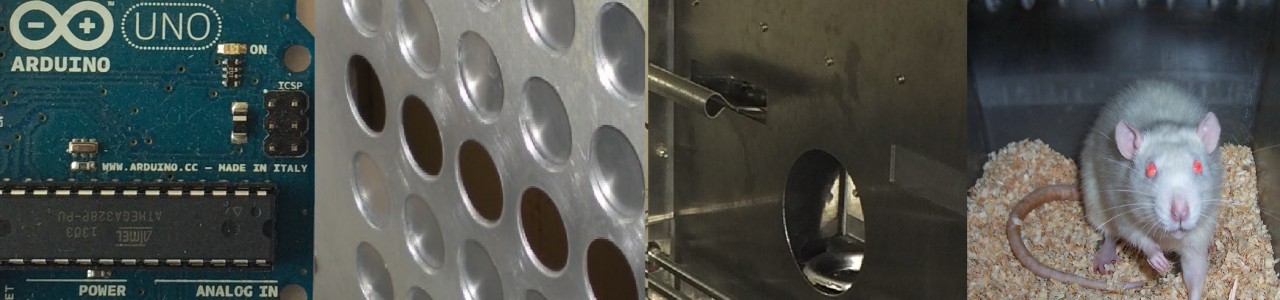Arduino-Visual Basic Interface for Operant Research
A detailed description of the interface can be found in:
Escobar, R., & Pérez-Herrera, C. A. (2015). Low-Cost USB interface for operant research using Arduino and Visual Basic. Journal of the Experimental Analysis of Behavior, 103, 427-435. DOI: 10.1002/jeab.135
Download the files required to use the Arduino-VB interface for operant research.
Arduino IDE
1. Download and install Arduino IDE software
http://arduino.cc/en/Main/Software
Visual Basic IDE
2. Install Visual Basic 2010 Express Edition. Extract the folder to the host computer and run setup.exe (files checked for viruses using Norton).
There are two versions of the programs: for one or two responses.
Version for One Response
Arduino Program
I. Download the file containing the code in Arduino programming language
Visual Basic Programs
IIa. Executable file (read only)
IIb. Source Code
Version for Two Responses (concurrent schedules)
Arduino Program
I. Download the file containing the code in Arduino programming language
Arduino_Program_Concurrent.ino
Visual Basic Programs
IIa. Executable file (read only)
IIb. Source Code
Visual_Basic_Program_Concurrent.zip